Applications are designed based on the operating system and platform to function as needed. Some programs are designed to be used on Windows while others are designed for Mac. There are programs that work on cross platforms like you can use MS Office on both Windows and Mac.
If you wish to run Windows apps on Mac, you may need to tweak the process. There are different ways to use applications on cross platforms.

Here are a few of the best tricks to connect different devices, apps on multiple operating systems.
Table of Contents
Use a Virtual Machine
A Virtual Machine (VM) is one of the best methods to use Windows apps on Mac. A virtual machine is a program that allows you to access the image of a program on your Mac.
These programs are installed on some other storage and can be used on your desired machine. You can install Windows on Mac and can run Windows apps on Mac. If you have the right license key, you can install the app on a Virtual Machine and use it from there.

Parallels and VMware are a few of the best virtual machine platforms to start with. You can go for a paid subscription to unlock all the advanced features of a Virtual Machine.
Virtual Machine graphics aren’t that great. This is one of the downsides of using a VM. It is not a great option for gamers. But developers and designers use VM to test an application on multiple platforms.
Also Read: The Best Laptop Essentials That Will Upgrade Your User Experience
Use Boot Camp
Boot Camp is an inbuilt utility on macOS to download and install Windows on Mac. It allows you to install a parallel operating system on Mac to use the dual boot option. You need to follow these simple steps to install Windows on Mac.
Step 1. Download Windows ISO file from the Official Microsoft Website.
Step 2. Go to the Applications folder and select Boot Camp from Utilities.
Step 3. Click on the Continue button and it will automatically scan for the ISO file.
Step 4. Drag the slider to decide upon your storage and click on the Install button.

Step 5. It will ask you for your User Name and Password to proceed further. It will restart and you will see the Windows setup screen. Choose your language and go next. Enter the product key and follow the installation wizard to finish installing Windows OS on your Mac.
Once you are done installing Windows operating system, you can also download and install Windows-compatible apps on your Mac. You just need to ensure that you have enough space and compatible hardware for your apps.
Use Wine App
Wine is a compatibility layer software that allows you to install and run Windows apps on Mac. You can also use this application to run Mac Apps on Windows.
Wine rewrites the application codes to be compatible with macOS. There are a few compatibility issues with Wine that may not allow you to run all the Windows apps on Mac.
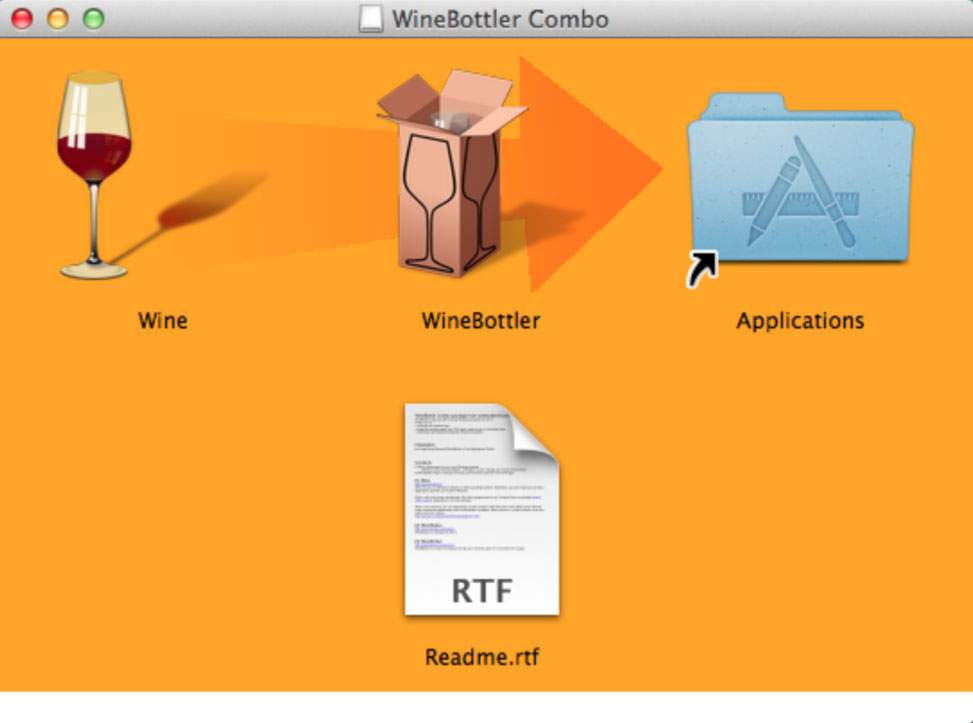
Wine is free software that is worth trying if you just want to try and use a program. There are other programs like Wine that have paid versions and offer a great user interface. It decodes the application and converts the supporting files to be compatible with macOS.
Use a Remote Desktop App
If you already have a Windows computer and want to access it on your Mac, you can make use of a remote desktop app to access Windows on Mac. There is no need to install any app apart from the remote desktop app.
You can also access the remote desktop through the browser itself. Remote desktops are also used to experiment with different apps on cross-OS platforms and you can troubleshoot issues on different computers.

Team Viewer, LogMeIn, Anydesk are a few of the best remote desktop applications to connect and take access to your Windows apps. These remote apps allow you to connect computers, laptops, tablets, smartphones, and other devices. The entire connection is encrypted and secured with proper authentication. You can use apps as if they are installed on your Mac.
Also Read: How To Sort Your Communication Struggle In Remote Working Situations?
Summing Up
You don’t need to buy a Windows PC just to use a few Windows apps. There are different ways to install Windows on Mac. These smart tricks can allow you to run Windows apps on Mac Boot Camp is one of the easiest methods to install Windows on Mac.
You can use it as a dual boot option to install and run Windows apps on Mac. The remote desktop connection can establish a connection between devices and allows you to run Windows on Mac.