When you buy a brand new laptop, you’re already going to be spending somewhere between $500 and $1,500 on it on average. As a result, you might not want to spend any more money on it once it’s in your hands.
But if you want to enjoy the best laptop experience possible, you might want to shell out a little more money for the best laptop essentials. They’ll ensure that you love everything about your new laptop as a laptop user.
Want to know which laptop essentials you should buy first? We’re going to walk you through some of them below. You can use them with just about any of the different types of laptops that are out there.
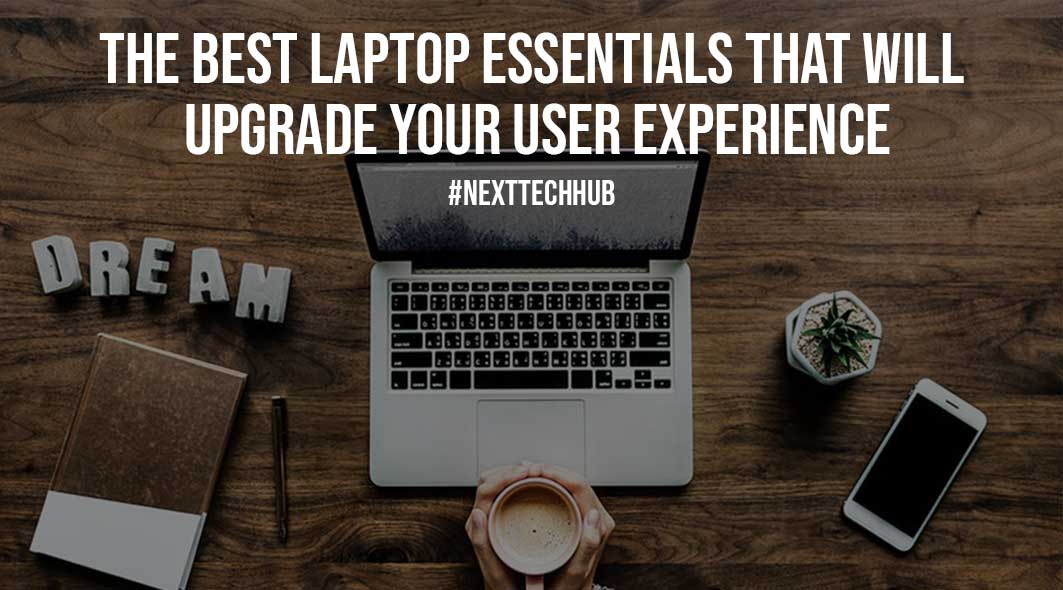
Continue reading to find out about the laptop essentials that you should invest in and then go pick up at least a few of them.
Table of Contents
Case
If you’re going to spend a bunch of your hard-earned money on a brand new laptop, the last thing that you want to do is accidentally drop it and break it.
Sadly, there is a good chance that you’re going to drop it at some point. But you can keep it protected by sticking it into a case that will cushion its fall.
You should try to obtain a laptop case and put it on your laptop as soon as you take it out of the box. It’ll protect your precious investment and ensure that nothing bad happens to it.
Extra Charger
Your laptop is obviously going to come with a charger that you can use to provide its battery with juice. But you should also think about getting a second charger that you can take out on the road with you.
This will make it way more convenient to keep your laptop charged. It’ll also make sure that you always have a second charger handy just in case your main one breaks or goes missing.
Privacy Filter
If you plan on using your laptop a lot when you’re out in public, you’re going to have to be careful about letting people see what’s happening on your screen. They could get access to some of your personal information if you leave your screen open for all to see.
A good way to get around this is by putting a privacy filter over the top of your laptop screen. It’ll guarantee that you’re the only one who can see your screen and what’s happening on it.
As an added bonus, a privacy filter will also provide your screen with an extra layer of protection. It’s another good way to protect your laptop as a whole from experiencing any damage.
Also Read: How Can Blue Light Affect Your Sleep?
Wireless Mouse
Most laptops are going to come with trackpads on them. They’re very easy to use, and even if you haven’t ever utilized one before, you’ll pick up on it quickly.
But you might also want to have a wireless mouse around that you can pull out when you don’t feel like using your laptop’s trackpad. You can connect it to your laptop within seconds and start putting it to good use right away.
This is one of the laptop essentials that you might be able to get around using if you don’t mind using a trackpad. But it wouldn’t hurt to have one nearby just in case.
USB Hub
There aren’t too many drawbacks to buying a laptop over a desktop these days. As you’ll see when you shop for a laptop on www.lenovo.com, many laptops will provide you with laptop performance that will rival the performance you’ll get from a desktop.
But one drawback that you might have to deal with is that laptops don’t always have as many USB ports as desktops do. There isn’t a ton of places to put them, so some laptops only have one or two max.
To get around this problem, you might want to invest in a USB hub. It’ll give you an opportunity to expand the number of USB ports that you have so that you can plug whatever you would like into your laptop.
You can plug your smartphone, a memory card, and more into a USB hub. It’s a worthwhile investment and won’t set you back very much money at all.
Portable Monitor
If you want to buy a laptop with a nice, big screen on it, you’re welcome to do it. There are laptops that have screens that are bigger than desktop monitors used to be.
But what if just one screen isn’t enough for you? If you plan on using your laptop for work, you might want to have more than one screen that you can use.
This isn’t an issue for laptop users anymore! There are portable monitors that you can connect right to your main laptop screen to give yourself access to two screens at once.
You could actually make the argument that this is an even better option than using two big screens along with a desktop computer. It’ll put the screens side-by-side for you so that it’s very easy to see them.
Bluetooth Headphones
Do you wish that there was a way to block out the world while you’re using a brand new laptop in public? It’s possible to do it by throwing on a pair of Bluetooth headphones.
These headphones will help you to focus on your laptop screen rather than constantly getting distracted by what’s going on around you. You can use them to listen to music, white noise, or anything else that you might want.
You can also use your Bluetooth headphones to make sure that you aren’t serving as a distraction to anyone else. You’ll be able to listen to music or watch videos on your laptop without anyone but you being able to hear it.
Gaming Controller
According to a recent survey, about two-thirds of the people in this country play video games. More people played video games than ever before at the height of the COVID-19 pandemic in an effort to combat the stress that came along with it.
If you’re someone who loves to kick back and play video games, you might want to pick out a gaming laptop for yourself while buying one. You might also want to find a gaming controller that you can use with it.
You can technically play video games on a laptop without a gaming controller. But it can be annoying trying to fidget with the keys on a keyboard to get your characters to move around in video games.
Investing in a gaming controller would be a much better option for you. It’ll give you complete control over what’s going on in your video games and make your games even more fun than they would be otherwise.
Backpack
So, as you’ve discovered here, there are a lot of laptop essentials that you’re going to want to purchase over time for your laptop. There are actually so many of them that it’s going to be easy to lose track of them if you aren’t careful.
With this in mind, it would be a great idea to buy a backpack that is specifically designed for carrying laptops. Furthermore, you should look for one that’s going to be able to fit your laptop as well as all the laptop essentials that you’re going to get for it.
This will protect your laptop when you’re carrying it around and make it simple to carry at the same time. It’ll also give you a place to put all your laptop accessories so that you don’t have any trouble finding them when you need them most.
You can also stick lots of other things in your laptop backpack. If you use it for school, you can find places to put books, notebooks, and pens and pencils. If you use it for work, you can look for spots to put your ID, your ledgers, and anything else that you might need.
A good laptop backpack is going to set you back a few dollars. But it’ll be well worth it in the end once you see how useful that it’s going to be.
Also Read: How to Read Someone’s WhatsApp Messages Without Their Phone?
These Laptop Essentials Will Be Must-Have Items for You
If you’re going to bring a brand new laptop home, set it down on your desk, and never move it, you might be able to get away with not buying all of these laptop essentials.
But if you’re going to make the most of your laptop, you’ll need to have these laptop essentials. They’ll help you use your laptop to its full potential. It’s why you shouldn’t be shy about buying them at the same time that you buy your laptop.
Would you like to check out more articles about laptops? Look for them on the rest of our blog.